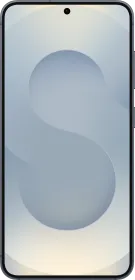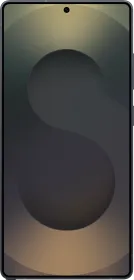Samsung Galaxy S25 Plus Review: At A Glance
- The Samsung Galaxy S25 Plus is a refined iteration of its predecessor, offering a balanced experience with a 6.7-inch AMOLED display, Snapdragon 8 Elite for Galaxy chipset, and a versatile camera system.
- One UI 7.0 introduces Galaxy AI with features like the Now Bar and AI Select, enhancing user experience.
- While performance is generally strong, it falls short of some competitors in benchmarks. Battery life is excellent, and the phone supports 45W wired charging.
We’ve been playing around with the Galaxy S25 Plus for over two weeks; that’s enough time to realize how the new flagship is more like a refinement over its predecessor than a revolutionary iteration that turns heads. Given that people have been holding on to their existing devices for longer, companies have started to push out new lineups with incremental updates over their predecessors, and that’s sort of what’s happening with the Galaxy S25 series.
But that doesn’t take away from the fact that the S25 Plus is one of the most balanced, on-point flagships in the market, offering a seamless media consumption and creation experience. While the Snapdragon 8 Elite for Galaxy happens to be a key highlight, so does the agentic AI integration across One UI 7.0. Without any further ado, let’s dive into one of the most elaborate and comprehensive reviews I’ve ever written: the Galaxy S25 Plus review.
Galaxy S25 Plus Price & Availability
The Galaxy S25 Plus is available in five colors: Navy, Silver Shadow, Blueblack, Coralred, and Pinkgold.
- 12/256 GB: ₹99,999
- 12/512 GB: ₹1,11,999
Samsung offer: ₹9,000 on each model using HDFC Bank cards.
The Galaxy S25 Plus is available on Samsung’s official website, and other online and offline retailers.
Pros
- Well built with premium finish
- IP68 dust and water resistance rating
- QHD+ screen with 2,600 nits peak brightness
- Loud and clear speakers
- Great performance with Snapdragon 8 Elite for Galaxy
- Plenty of Galaxy AI features with agentic AI
- Seven years of OS and security updates
- Three camera sensors for versatility
- Excellent battery life
- Support 45W wired charging
Cons
- Flat frames aren’t comfortable to hold for a long time
- Can’t lock the screen at peak brightness
- The phone gets warm while gaming
- Ultrawide and telephoto videos aren’t as good
- Cross-app functionality doesn’t work for WhatsApp (yet)
- Slower charging when compared to the competition
- Qi2.1 certified, but lacks the Magnetic Power Profile
Samsung Galaxy S25 Plus: Specifications
- Dimensions: 158.4 x 75.8 x 7.3 mm
- Build: Gorilla Glass Victus 2 front/back, Armor Aluminum 2 frame
- Weight: 190g
- Display: 6.7-inch Dynamic LTPO AMOLED 2X, 1-120 Hz, 2600 Nits (peak brightness), 3120 X 1440, 513 PPI
- SoC: Snapdragon 8 Elite for Galaxy (2 x 4.47 GHz Oryon V2 Phoenix L + 6 x 3.53 GHz Oryon V2 Phoenix M, Adreno 830 GPU, TSMC 3nm fabrication)
- RAM: 12 GB LPDDR5X
- Storage: 256/512 GB/ 1TB UFS 4.0
- Main Camera: 50MP (f/1.8) ISOCELL GN3, 1/1.56-inch, 24 mm, PDAF, OIS, 4K30/60/8K30
- Ultra-wide Camera: 12MP (f/2.2) Sony IMX564, 1/2.55-inch, 13 mm, fixed focus, 4K30/60
- Telephoto Camera: 10MP (f/2.4) ISOCELL 3K1, 1/3.94-inch, 67 mm, PDAF, OIS, 4K30/60
- Front Camera: 12MP (f/2.2) ISOCELL 3LU, 1/3.2-inch, 26 mm, PDAF, 4K30/60
- Speakers: Stereo speakers with earpiece
- Battery and Charging: 4,900 mAh, 45W wired, PD 3.0, 15W wireless Qi2.1 without Magnetic Power Profile, 4.5W reverse wireless
- IP Rating: IP68 (1.5m for 30m)
- Connectivity: 5G, Wi-Fi 7, Bluetooth 5.4, NFC, Dual SIM with an option to eSIM
- Biometrics: Under-display ultrasonic fingerprint, 2D face unlock
Galaxy S25 Plus Review: Unboxing

The Samsung Galaxy S25 Plus comes in a slim box made from recycled materials. Inside the box, the handset, a 3A USB-C cable (maxing out at 39W while charging with the 45W Samsung charger, which isn’t included in the box), a SIM ejector pin, and a documentation leaflet.
Samsung doesn’t include a basic protective case (you’d have to buy them separately) or a pre-applied screen protection film (like other manufacturers).
Galaxy S25 Plus Review: Design & Build

Between the 6.1-inch vanilla Galaxy S25 (review) and the 6.9-inch Galaxy S25 Ultra (review), the Galaxy S25 Plus provides a perfect balance between screen size and ease of usage. The thin (and symmetrical) bezels in the front give the phone a contemporary look, while the punch-hole notch ensures little to no visual interruption (something the latest iPhones lack).
The phone is just 7.3 mm thick and weighs 190 grams, making it one of the thinnest and lightest 6.7-inch phones on the market. For a quick comparison, the iPhone 16 Plus (which offers a similar screen size) is 0.5 mm thicker and weighs nine grams more than the Galaxy S25 Plus.


With textured yet flat aluminum frames and a frosted glass back, the Galaxy S25 Plus feels premium, well-built, and sturdy. Usually, the LED flash beside the camera has a separate cutout in the back panel. However, on the S25 Plus, it is integrated into the glass back panel (implying that a single piece of glass covers the entire back), just like the S24 Plus.
The flushed camera lenses have been an integral part of the phone’s design, and this year is no different, except that the lenses are now surrounded by textured rings (which sparked a bit of a conversation on the internet but aren’t problematic in real life). Speaking of the finishes, the Galaxy S25 Plus is available in the following colors: Icy Blue, Mint, Navy, Silver Shadow, Pinkgold, Coralred, and Blueblack.


Yes, the Galaxy S25 Plus checks all the boxes of a premium flagship smartphone, but the enthusiast within me wants to see the company not playing it safe every consecutive year. For instance, the phone fulfills the bare minimum criteria for securing the IP68 dust and water resistance rating, i.e., 1.5m for up to 30 minutes, while rivals have achieved higher immersion levels.
With manufacturers adding a dedicated camera button or a temperature sensor on their smartphones, we can’t help but notice that the S25 Plus doesn’t have any, and it keeps us wanting more. Did Samsung choose refinement over innovation? Yes, but that doesn’t take away from the fact that the Galaxy S25 Plus looks and feels stunning.
For review, Samsung sent us the Navy variant. Check out the pictures below to see how the phone looks under different sunlight angles.


Also Read: Best Dolby Atmos Soundbars You Can Buy in India Right Now
Galaxy S25 Plus Review: Display

If It Ain’t Broke, Don’t Fix It
Yet another strong (or rather boring) aspect of the Galaxy S25 Plus is its screen. Like its design, the handset has borrowed the 6.7-inch Dynamic LTPO AMOLED 2X screen from its predecessor. The screen appears sharp with a resolution of 3120 X 1440 pixels (513 ppi); it’s almost impossible to go pixel-peeping on the S25 Plus.
The Galaxy S25 Plus supports a variable refresh rate (1-120Hz), similar to the S24 Plus, and it works fine. You get two modes in the Motion Smoothness menu: Standard (which limits the screen at 60Hz refresh rate and delivers better battery life) and Adaptive (which automatically adjusts the refresh rate up to 120Hz when needed).
While the 8-bit panel produces deep blacks and punchy colors (can generate 16 million colors), some competitors offer a 10-bit display on their Android flagship. However, that isn’t a dealbreaker, given that the average user would hardly notice the difference. On the positive sight, the screen has great viewing angles and uses up to 480Hz pulse width modulation (which reduces eye strain).

Enable The Extra Brightness Toggle For The Best Experience
Regarding brightness, the panel appears to be sufficiently bright and vibrant under most lighting conditions (both indoors and outdoors). However, Samsung seems to have reserved the peak brightness (2,600 nits) for operating the phone in extremely bright scenarios.
While the screen takes care of it in Adaptive Brightness mode, you’ll have to enable the “Extra brightness” toggle (in the display settings menu) to get the best possible viewing experience in direct sunlight. Even so, the brightness can come down due to factors like heat. Nonetheless, the phone can reach a minimum brightness of one nit.
Additional screen-related features include Eye Comfort Shield, Adaptive Color Tone, Screen Zoom, Easy Mode (which makes the text and icons appear larger), and a Touch Sensitivity toggle (for using the screen with a screen protector).

Other Tidbits About The Galaxy S25 Plus Screen
Samsung has included ProScaler, a technology that upscales content on its smart TVs, on the Galaxy S25 Plus and the S25 Ultra. Although we couldn’t put the feature to good use, it does, in theory, improve the details in the videos shot on old phones or cameras.
What’s odd about the screen is that even though it has a Gorilla Glass Victus 2 sheet on top, we noticed some micro scratches here and there after a few days of usage. Although they weren’t very prominent, and you’d have to hold the phone at a very specific angle (with respect to the light source) to see them.
There isn’t support for Dolby Vision, but the Galaxy S25 Plus continues to support HDR10 and HDR10+ content. In fact, the phone is compatible with the Android Ultra HDR standard, which boosts highlights in HDR pictures, making them look more appealing.
Galaxy S25 Plus Review: Biometrics, Speakers and Haptics

To provide secure access to the smartphone, Samsung has included Qualcomm’s ultrasonic fingerprint scanner (second-generation). Although we didn’t experience any issues while using the phone without a screen protector, the scanner took significantly longer (or even discarded the attempt a few times) when used with a third-party screen protector.
Regarding the speakers on the device, you get a hybrid stereo speaker setup, wherein the primary speaker vent is located on the bottom, and the secondary speaker (or the earpiece) is at the top. As far as smartphone speakers go, the Galaxy S25 Plus has one of the best-sounding ones. The loudness is enough to hear the ringtone from the third or the fourth room, too.
We still think that some competitors do a better job of producing low frequencies, but that isn’t anything that should hamper most users’ content consumption experience. As mentioned in our review of the regular Galaxy S25 and the Galaxy S25 Ulra, the haptics on the S25 Plus aren’t the best in the segment, but nothing that one can complain about either. For those wondering, the latest iPhones or the Pixel phones provide slightly better haptic feedback.
Also Read: Top Smartphones with Silicon/Carbon Batteries in 2025
Galaxy S25 Plus Review: Software and Galaxy AI
Out of the box, the Galaxy S25 Plus runs on One UI 7.0, which is based on Android 15. Further, Samsung has promised to provide seven years of operating system updates (along with security patches). In other words, the Galaxy S25 Plus, like the other phones in the series, will get Android 22 (if the naming convention remains the same by then).
One UI 7.0 Looks More Refined Than Ever

Moreover, One UI 7.0 appears more refined, modern, and simpler than the previous version. It could take a while for One UI 6.0 users to get used to the user interface, especially since the icons, notifications, and quick settings menu have been redesigned, but nothing feels unfamiliar.
One major change is that you have to swipe from the top right to open the quick settings menu while swiping down anywhere else on the screen opens the notifications tray. If you want, you can switch back to the original layout that showcased both the quick settings and the notifications on one screen.
Home Up Module Ups The Customization Game

You also get plenty of customization options in the “Wallpaper and Style” menu in Settings. By default, the Galaxy S25 series ships with the signature S wallpapers (color-coded to the phone’s finish). However, you can simply tap on the “Change Wallpapers” and choose from the various options available (via Galaxy Themes). There’s the Color Palette option as well, which lets you apply a theme to the icons and fonts across the interface.
If you’re into crazy customizations, you can give the Home Up module a try, and trust us, you won’t regret it (or you will… it depends). Essentially, it allows you to move app icons around the home screen without following a grid (and add some fun elements to them).
What About The Pre-Installed Apps?

As far as pre-installed apps are concerned, you get plenty of staple Samsung apps like the Gallery, Files, Calculator, Dialer, and Notes, among others. Then there’s the host of Android apps on the smartphone, including Chrome, Gmail, YouTube, Maps, Drive, and plenty more.
Samsung has also included a few Microsoft apps on the device, which rest in a dedicated folder on the second home screen page (including M365 Copilot, OneDrive, LinkedIn, and Outlook). The UI does show a couple of advertisements, but they are in the Samsung apps.
Agentic AI Takes Center Stage

Samsung remains the pioneer in introducing full-fledged GenAI features on its smartphones, not just one or two for the sake of it, but more than a dozen Galaxy AI features already exist on Samsung’s top-tier flagships. The Galaxy S25 series takes things to the next level by deploying agentic AI. We’ll talk about everything bit by bit.
First up, there’s the Now Bar, which showcases interactive tiles (live notification widget, if you may) for useful functions like timers, live navigation alerts, etc., at the bottom of the lock screen (between the shortcuts). While the bar supports the basic apps, Samsung should include support for more apps in the future. The feature is based on Now Brief (a more elaborate version of the bar), which uses AI to deliver real-time, personalized updates.
Then there’s the AI Select feature (much like Circle to Search), which recognizes the content on the screen and suggests quick actions. For instance, if you select an image with the feature, it could suggest you set it as the wallpaper. You can also take a screen, copy the selection to a clipboard, create a GIF, or use Writing Assist to summarize the text. Meanwhile, Google’s Circle to Search can recognize on-screen call-to-action options and identify audio (like Shazam).

Speaking of Google, the Gemini AI voice assistant can interpret multimodal inputs (in the form of text, images, and audio) with natural language and perform multi-step tasks as well. To test this, we asked Gemini to fetch a list of restaurants that sell burgers and store the names as a note, and the AI assistant did a fine job (by using Gemini extensions).
Galaxy AI Gets Plenty Of Upgrades
However, Galaxy AI couldn’t send the list of restaurants to a WhatsApp contact (which shouldn’t be a problem, given it was mentioned in the official press release). This wasn’t a problem when sharing the list via the Google Messages app (as Samsung’s Messages app isn’t pre-installed). Anyway, you can have a conversation with Gemini through the live chat option, and it works just fine.
While these are the headline features this year, the Samsung Internet web browser can now summarize and translate text. The Samsung Gallery has the Generative Edit feature, which can easily add or remove objects (and people); for all intents and purposes, the feature works way better than Apple Intelligence’s Clean Up tool.

The Galaxy S25 series also comes with a new Audio Eraser feature (similar to Audio Mix on the iPhone 16 lineup), which isn’t as good as that on the Pixel phones but doesn’t have the two-minute limit for videos. You can also use the Drawing Assist feature, which helps turn simple drawings or sketches into animated images (although I don’t use it or Image Playground on an iPhone that often).
Then there’s the comprehensive list of Galaxy AI features like an emoji generator within Samsung keyboard, Writing Assist, Notes Assist, Transcript Assist, Interpreter, Photo Ambient Wallpaper, and Health Assist; clearly, Galaxy AI offers way more features than Apple Intelligence.
Thanks to the Google-Samsung partnership, you also get 2TB of free Google Cloud storage and six months of Gemini Advanced (both for six months). However, it is important to mention that some Galaxy AI features (most likely the cloud-based ones) will only remain free until the end of 2025. Samsung might push back the deadline to allow more users to get their hands on the feature, but for now, that’s how it’s going to be.
Also Read: Samsung Galaxy F06 5G With MediaTek Chipset And 4 Years Of Software Updates Goes Official In India
Samsung Galaxy S25 Plus Review: Performance

Unlike last year, all the Galaxy S25 models run on the Qualcomm Snapdragon 8 Elite (3nm) SoC, which consists of two 4.47GHz prime cores, a faster version of the Adreno 830 GPU (up to 1.2 GHz), and a capable NPU that enables on-device Generative Edit feature. There’s 12GB of LPDDR5X RAM and up to 512GB of UFS 4.0 storage.
In day-to-day life, the smartphone performs really well. Whether it is switching between apps running in the background, playing video games at the highest possible settings, or rendering videos via mobile editing platforms, the Galaxy S25 Plus provides a responsive and fluid user experience.
Synthetic Benchmarks








Let’s talk about benchmarks for a bit, and spoiler alert: they aren’t as good as what some early reports suggested. But even so, the scores aren’t unimpressive either.
Samsung Galaxy S25 Plus benchmark scores
- AnTuTu V10: 2,200,679
- GeekBench 6: 2,753 (single-core) and 9,257 (multi-core) in the CPU performance test, 17,662 in the GPU OpenCL test
- 3D Mark Wild Life Extreme: 6,611 points
- 3D Mark Wild Life Extreme Stress Test:
- Best loop score: 6,765
- Lowest loop score: 3,106
- Stability: 44% (lower than the vanilla S25)
- Temperature spike: 26°C to 46°C
- Battery drop: 12%
- Frame rate: 12 to 49 FPS
Though the Galaxy S25 Plus ships with one of the most powerful chipsets on an Android device, it doesn’t ace the benchmarks like some other phones do, like the iQOO 13 or the OnePlus 13.
Gaming Performance Is Excellent, But It Isn’t The Best

If you’re into gaming, the Galaxy S25 Plus performs satisfactorily, but it’s not the best. For instance, the popular battle royale video game BGMI doesn’t get a 120 FPS mode on the smartphone; it maxes out at around 88 FPS (at Smooth graphics and Extreme+ frame rate). Although the textures and reflections in the Ultra HDR mode are worth praising. Other titles like COD: Mobile and COD: Warzone Mobile support ultra frame rates at medium and maximum graphics settings, respectively.
However, the phone tends to get hot under sustained loads, like while running benchmarks, rendering videos, or extended gaming sessions (despite having a larger vapor chamber than its predecessor). The rise in CPU temperature naturally leads to throttling as well.
I think it’s one of the cases where the higher prime core frequency is working against the chipset’s endurance, but that doesn’t take away from the fact that the S25 Plus is among the fastest Android phones out there.
Samsung Galaxy S25 Plus Review: Cameras

Main Camera
The primary camera on the S25 Plus (50MP ISOCELL GN3) clicks sharp and vibrant pictures in broad daylight. It tends to enhance the contrast and saturation a bit, but that only makes the pictures more vivid (especially if you have a bright flower or other popping color in the frame). There isn’t any noticeable noise in the images. However, in shots without a colorful subject, the camera tends to maintain a relatively flat (and slightly cooler) color profile.
At night, the sensor does a great job of focusing on subjects and suppressing noise in the shots. I clicked a picture of my sister standing in front of the Naini Lake at night, and it is undoubtedly one of the best low-light portrait shots I’ve seen a smartphone capture. The night mode kicks in automatically, elevating the pictures. A few times, though, the camera couldn’t focus on the intended subject, but I used the Pro mode (one of the most elaborate ones on smartphones) to get past that.
It wasn’t often that I noticed the camera struggling to maintain the dynamic range, but there’s a shot in the slideshow where my sister is standing on the balcony, and the background behind her appears to be a bit washed out.
2x (Main Camera)
If there’s one focal length that I prefer the most, it is the 2x (46mm). Technically, the camera app just crops into the central portion of the 50MP primary sensor, but even so, it delivers excellent results. The white balance, dynamic range, and colors are consistent between the 1x and 2x camera modes. But again, there were a few instances when the sensor couldn’t control noise in low-light scenarios.
Telephoto Camera
The 3x telephoto lens (with the 10MP ISOCELL 3K1 sensor) helped me capture some amazing pictures, portraits, and even a few macro shots (thanks to the 12.5 cm focussing distance). In fact, it was my favorite lens for capturing portraits with a natural background blur or exceptional edge detection (slightly better than that on the iPhone 16). While the colors seem to be consistent with the primary and the ultrawide camera in photo mode, videos are a slightly different story, where there’s noticeably more noise in low-light scenarios.
Ultrawide Camera
The 12MP ultrawide (12MP Sony IMX564) camera isn’t the strongest aspect of the camera array. While it captures a wide field of view, it tends to maintain a flatter-than-usual color profile. Further, Samsung hasn’t equipped the sensor with autofocus.
Selfie Camera
Last but not least, the 12MP (f/2.2) selfie camera happens to produce accurate skin tones, applies a hint of background blur (thanks to its autofocusing ability), and can accommodate several people in a selfie with ease.
Regarding videos, the S25 Plus can record 8K videos in 30 fps and 4K HDR videos in 60 fps, with crisp audio. While there’s the Audio Zoom feature, you can switch to 360-degree audio. Further, the Audio Eraser feature helps adjust the vocals, crowd chatter, or background noises. The stabilization works fine on all the sensors (except the ultrawide, which lacks OIS). Further, there’s a Super Steady mode to stabilize shots with excessive motion.
While you wouldn’t notice a color difference between the sensors in the daytime, there’s a noticeable increase in the noise while going from the ultra-wide to the primary sensor and from the primary to the telephoto sensor; it is the main camera that shoots the best quality videos at night, while the other two struggle with highlights and tend to add softness.
Also Read: Galaxy S25 vs. OnePlus 13: Which Is The Better Android Flagship?
Samsung Galaxy S25 Plus Review: Battery Life and Charging

The Galaxy S25 Plus ships with a 4,900 mAh battery (same as last year) with support for up to 45W wired charging and Qi 2.1 wireless charging (with a compatible case). While the absence of a silicon carbide battery might feel like a letdown, the phone makes up for it with its excellent battery life.
Since the Snapdragon 8 Elite for Galaxy is more efficient than its predecessor; the phone manages to improve upon one of its strongest aspects. With moderate to heavy usage, which involves running benchmarks, clicking many pictures, and attending video calls on WhatsApp, the phone provides between six to eight hours of screen-on time (on the standard performance profile).
Regarding charging speed, I charged the phone with a 30W Apple charger, and it took around 80 to 90 minutes for a complete charge.
Review Verdict: Should You Buy the Galaxy S25 Plus?
Smartprix Rating: 8.5/10
Design and Build: 9.0/10
Display & Speakers: 8.0/10
Software: 9.0/10
Haptics: 8.0/10
Biometrics: 9.0/10
Performance: 8.0/10
Cameras: 8.0/10
Battery Life & Charging: 9.0/10
If you want a Samsung flagship with a big screen, excellent battery life, all the latest GenAI features, and you can put the Snapdragon 8 Elite’s raw processing power to good use, you can’t go wrong with the Galaxy S25 Plus. The handset is an easy recommendation for owners with a two or three-year-old handset who don’t want to splurge on the Galaxy S25 Ultra.
However, it’s difficult to ignore some competitors that offer a brighter screen and even better battery life, like the OnePlus 13 or the Oppo Find X8. On the other hand, you can also get the iPhone 16 Plus at a similar price.
First reviewed in February 2025.