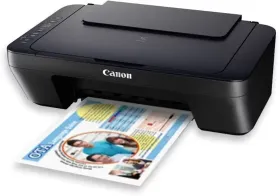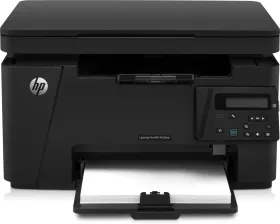Canon Pixma E470 Multi Function Wireless Printer vs HP DeskJet 2820 Multi Function Inkjet Printer
Add Product
Add Product
vsAdd Product
Add Product
- Like
- Comment
- Share
General
| Country of Origin | China | |
| Brand | HP | |
| Model | 2820 | |
| Model Name | DeskJet | |
| Type | Multi Function | |
| Printer Type | Inkjet | |
| Scan Type | Flatbed | |
| Suitable For | Home | |
| Printer Languages | HP PCL 3 GUI, HP PCLm (HP Apps/UPD), URF (AirPrint) | |
| Display | Icon LCD Display |
Design and Body
| Dimensions | 425 x 154 x 304 mm | |
| Weight | 3420 g | |
| Active Noise | 54 dB | |
| Standby Noise | 6.1 dB |
Printer Features (Color)
| Resolution | 4800 x 1200 dpi | |
| First Print Time | 19 seconds | |
| Print Speed | 5.5 ppm |
Printer Features (Mono)
| Resolution | 1200 x 1200 dpi | |
| First Print Time | 15 seconds | |
| Print Speed | 7.5 ppm |
Scanner Features
| Optical Scanning Resolution | Up to 1200 dpi | |
| Scan Area | 216 x 297 mm | |
| Scan Method | CIS |
Features
| Functions | Print, Copy, Scan | |
| Duty Cycle | 1000 pages | |
| Duplex Print | Manual | |
| Copier Resize | Auto-enlarge | |
| Max Copies | 9 cpm | |
| Output Tray Capacity | 25 sheets | |
| Input Tray Capacity | 60 sheets |
Extra
| Sales Package | HP DeskJet 2820 All-in-One, HP 805 Setup Black Cartridge, HP 805 Setup Tri-color Cartridge, Regulatory flyer, Setup guide, Reference guide, Power Cord, USB Cable | |
| Operating Temperature | 5 - 40°C | |
| Compatible Cartridge (Color) | HP 805 Tri-Color Original Ink Cartridge (~100 pages yield) 3YM72AA, HP 805XL Tri-Color High-Yield Original Ink Cartridge (~200 pages yield) 3YM70AA | |
| Compatible Cartridge (Black) | HP 805 Black Original Ink Cartridge (~120 pages yield) 3YM73AA | |
| Media Types Supported | Plain Paper, Photo Paper, Brochure Paper, Envelopes and Other Specialty Inkjet Papers | |
| Media Size Supported | A4, B5, A6, DL Envelope | |
| Processor | 1 GHz | |
| OS | macOS V10.14 Mojave, macOS 10.15 Catalina, macOS 11 Big Sur, macOS 12 Monterey, macOS 13 Ventura, Windows 10, 11 | |
| USB Support | USB 2.0 | |
| Wireless Support | Yes | |
| Ethernet Support | No | |
| Operating Humidity Range | 15 - 80% RH | |
| Internal Memory | 24 MB |
Power Features
| Power Requirements | 200 - 240 VAC | |
| Power Consumption Manual Off | 0.3 W | |
| Power Consumption Stand by | 1.4 W |
Warranty
| Warranty | 1 year | |
| Warranty Type | Manufacturer |
Discuss
Be the first to leave a comment.
Related Printers
Related Searches
Related Comparisons

 HP DeskJet 2820 Multi Function Inkjet Printer vs HP Smart Tank 520 Multi Function Inkjet Printer
HP DeskJet 2820 Multi Function Inkjet Printer vs HP Smart Tank 520 Multi Function Inkjet Printer
 HP DeskJet 2820 Multi Function Inkjet Printer vs Canon PIXMA E4570 Multi Function Inkjet Printer
HP DeskJet 2820 Multi Function Inkjet Printer vs Canon PIXMA E4570 Multi Function Inkjet Printer
 Brother DCP-T820DW Multi Function Ink Tank Printer vs Brother DCP-T530DW Multi Function Ink Tank Printer
Brother DCP-T820DW Multi Function Ink Tank Printer vs Brother DCP-T530DW Multi Function Ink Tank Printer
 Epson EcoTank L3256 Multifunction Ink Tank Printer vs Epson EcoTank L3251 Multi-Function Wireless Inkjet Printer
Epson EcoTank L3256 Multifunction Ink Tank Printer vs Epson EcoTank L3251 Multi-Function Wireless Inkjet Printer
 Canon Pixma E470 Multi Function Wireless Printer vs Canon PIXMA E477 Multi Function Inkjet Printer
Canon Pixma E470 Multi Function Wireless Printer vs Canon PIXMA E477 Multi Function Inkjet Printer
 HP DeskJet 2820 Multi Function Inkjet Printer vs HP Deskjet 2723 Multi Function Inkjet Printer
HP DeskJet 2820 Multi Function Inkjet Printer vs HP Deskjet 2723 Multi Function Inkjet Printer