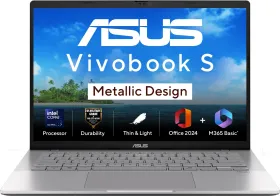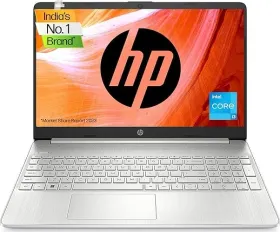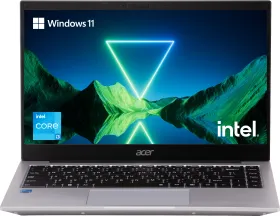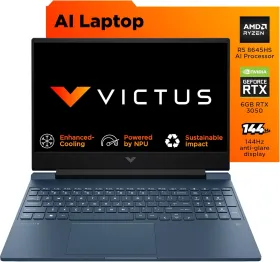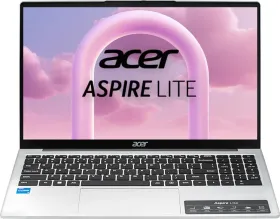TL; DR
- Going forward, Windows 10 users can either upgrade to Windows 11, purchase a new laptop or PC that comes pre-installed with Windows 11, or switch to a MacBook or a Chromebook.
- While these options are available for Windows 10 users everywhere, those in the United States can enroll in the exceptional Extended Security Updates (ESU) program.
- Initially, Microsoft planned to provide the extended software support for $30 for 12 months, but the company has since scrapped the decision.
- We’ll still be figuring out if the Extended Security Updates (ESU) program is available in India and whether it costs $30 (around Rs. 2,600) for users who require an additional year of security updates to help them transition to Windows 11 or another device.
After years of nurturing the beloved Windows 10 operating system, Microsoft is finally pulling the plug on it. Starting October 14, 2025, the company won’t support the OS, meaning it will no longer receive security updates, technical assistance, or feature updates.
Also Read: Apple’s SVP Teases M5 MacBook As “Coming Soon”
What Happens After Support Ends
This doesn’t mean that Windows 10 will cease to function on the system it is already installed on, but it will no longer receive important security updates by default. Going forward, Windows 10 users can either upgrade to Windows 11, purchase a new laptop or PC that comes pre-installed with Windows 11, or switch to a MacBook or a Chromebook.
While these options are available for Windows 10 users everywhere, those in the United States can enroll in the exceptional Extended Security Updates (ESU) program. The program is currently offering an additional year of security patches for Windows 10 for no extra cost.
Also Read: OPPO Launches ColorOS 16 Officially: Check Out New Features and Rollout Plan
Free Extended Security Updates for One Year
Initially, Microsoft planned to provide the extended software support for $30 for 12 months, but the company has since scrapped the decision (sort of). Hence, this is the only method to keep using your Windows 10 PC for another year without worrying about exposing it to security breaches.
To be eligible for the Windows 10 ESU program, you should first download all the available updates (required version is 22H2), make sure you’re using an administrator account, head to Settings > Update & Security, and under the “Enroll in Extended Security Updates to help keep your device secure” prompt, click on “Enroll now.”
Also Read: Samsung Galaxy XR Headset Launches October 21: The Android Answer to Apple’s Vision Pro
Thereafter, follow the on-screen instructions to enroll using the “Back up your PC settings” option, add your device to receive Extended Security Updates, and then click Done. Once enrolled, make sure you’ve enabled the “Get the latest updates as soon as they’re available” option, as it will help keep your Windows 10 device up to date with the latest security patches.
A Few Limitations to Keep in Mind
Now, there are two catches with this. First, you’ll have to link your Windows login to Microsoft’s online service (won’t be a problem for CoPilot, Office 365, or GamePass users), and the second one is that the free backup only includes 5GB of free storage (you’ll probably end up paying for the OneDrive’s cloud storage service). Please note that this problem doesn’t exist in the European market.
Also Read: LG Launches ‘Essential Series’ Appliances for Indian Homes
We’ll still be figuring out if the Extended Security Updates (ESU) program is available in India and whether it costs $30 (around Rs. 2,600) for users who require an additional year of security updates to help them transition to Windows 11 or another device.

You can follow Smartprix on Twitter, Facebook, Instagram, and Google News. Visit smartprix.com for the latest tech and auto news, reviews, and guides.