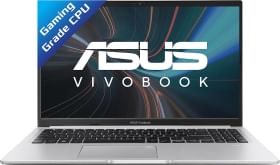The Meta-owned instant messaging platform WhatsApp is rolling out a new feature for instantly replying to video messages. Last year, the app rolled out the video notes feature, allowing users to share and receive short videos. The feature was similar to audio notes, except that users could share quick video messages without recording a video through the camera and sending it.
Now, the platform is making it easier to respond to video messages with the help of an on-screen shortcut.
ALSO SEE: 6.6 inch Mobile Phones Price List in India 2024
The New Shortcut Lets Users Respond To Video Notes Immediately

According to a report by WABetaInfo, WhatsApp is working on a new shortcut that appears next to the video message in users’ chats. The shortcut helps users respond to specific video messages with a tap, eliminating the need to manually enable video note recording. “Thanks to this feature, replying to video messages is now much quicker and more convenient,’ mentions the report.
Marked by the red arrow in the screenshot attached above, the video notes shortcut allows users to record a response immediately, letting them gather all their thoughts and comments simultaneously. Currently, the feature is available to some Android beta testers on WhatsApp. However, it is expected to roll out soon as part of a stable update via the Google Play Store.
ALSO SEE: Intel Core i7 Laptops Under 50000
New Media Upload Notification On iOS

Alongside the new video notes shortcut, WhatsApp is also working on a new notification (on the lock screen) feature that informs users about the progress of media uploads. The feature shows when an upload is paused and which media file is currently uploading. If an update pauses due to connectivity issues, the notification informs users by saying, “1 upload paused, open the app to resume sending.” The feature ensures that users don’t miss sending some media files.
This could solve a prevalent issue on WhatsApp, wherein sending multiple files isn’t always successful. At least the feature will inform users about the failure to upload files and ask them to take the required action. Moreover, the feature is designed to inform users about their media uploads on the lock screen without opening the app. However, the report also highlights how the background app refresh feature should be enabled so that users can see the media file upload notifications.
ALSO SEE: Automatic Cars Under ₹15 Lakh
The feature is currently available for iOS beta testers. However, it could roll out to more users in the near future.
You can follow Smartprix on Twitter, Facebook, Instagram, and Google News. Visit smartprix.com for the latest tech and auto news, reviews, and guides.