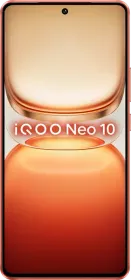The OPPO K13 Turbo has arrived in India with a clear focus on performance and thermal management. It’s powered by the MediaTek Dimensity 8450 chipset and comes with a unique addition for its class, which is the OPPO’s new Storm Engine active cooling system.
This setup uses a miniature centrifugal fan, an L-shaped duct to minimise airflow resistance, and density-optimised cooling fins, all working alongside a large 7,000 mm² vapour chamber and high-conductivity graphite gel. OPPO also says the entire module is fully waterproof (not dustproof), holding IPX9, IPX8, and IPX6 ratings.

One interesting detail is just how quickly the fan gets to work. Switch it on, and the temperature drop happens fast, making it well-suited for sustained gaming sessions. That’s what we’ll be testing today: how well the K13 Turbo maintains its performance when pushed hard, and whether the active cooling actually makes a measurable difference.
OPPO K13 Turbo Synthetic Benchmarks
On AnTuTu v10, the K13 Turbo scored 1,622,459. In Geekbench 6 CPU tests, it posted 1,424 in single-core and 5,975 in multi-core. The GPU benchmarks returned 12,232 in OpenCL and 12,693 in Vulkan. In the AnTuTu storage test, the device reached 157,486 points.




The 3DMark Wild Life Extreme Stress Test showed one of its strongest results, with a best loop score of 3,986, a lowest loop of 3,717, and a stability rating of 93.2%, which is impressive for a device in this segment. A major credit goes to the cooling fan inside.

For comparison, the OPPO Reno14 Pro with the same Dimensity 8450 achieved slightly higher CPU scores but lower stability, while the iQOO Neo 10 with Snapdragon 8s Gen 4 delivered higher raw CPU and GPU numbers but couldn’t match the Turbo’s stability.
| Benchmark | OPPO Reno14 Pro (Dimensity 8450) | OPPO K13 Turbo (Dimensity 8450) | iQOO Neo 10 (Snapdragon 8s Gen 4) |
| AnTuTu v10 | 1,626,660 | 1,622,459 | 1,960,780 |
| Geekbench 6 CPU (Single/Multi) | 1,595 / 6,095 | 1,424 / 5,975 | 2,064 / 6,541 |
| Geekbench 6 GPU (OpenCL/Vulkan) | 11,783 / 12,175 | 12,232 / 12,693 | 13,920 / 18,816 |
| Storage Test Score | 145,660 | 157,486 | 187,414 |
| 3DMark Wild Life Extreme (Best/Lowest/Stability) | 3,868 / 3,132 / 81% | 3,986 / 3,717 / 93.2% | 2,857 / 2,215 / 77.5% |
This gives us a good baseline before moving into real-world gaming tests with the fan on and off, which should show how well the cooling system performs outside of benchmarks.
Gaming Performance Analysis
We tested the OPPO K13 Turbo in BGMI (Smooth + Ultra Extreme) and Genshin Impact, running each title with the cooling fan off and on to see if the Storm Engine makes a practical difference.
In BGMI, the fan’s impact was clear in sustained performance. With the fan off, the game averaged 95.6 FPS with a 5% low of 80.2 FPS, and the temperature peaked at 40.5°C. That’s pretty normal but the sudden FPS drop to 95 FPS was a little surprising.

Turning the fan on bumped the average to 114.6 FPS and the 5% low to 88.9 FPS, while bringing the peak temperature down to 35.6°C, a drop of about 5°C. This also came with a small increase in power draw from 4.67 W to 5.41 W, but the difference isn’t significant in real-world use.
For Genshin Impact, performance was already highly stable without the fan. The average FPS went from 59.8 to 59.6 when enabling the fan, with the 5% low slightly dropping from 54.4 to 51.7 FPS. However, thermals did improve, with the maximum temperature going from 38.3°C to 36.8°C, around a 1.5°C reduction. Power draw again rose slightly, from 4.66 W to 5.07 W, but not to a degree that affects usage.

Where the fan truly shines is in rapid cooldowns. In a benchmark session, the device was at around 45°C; switching the fan on brought it down to roughly 35°C in just 4–5 minutes, which is impressive. The fan is not only helpful for gaming but also for outdoor usage in bright sunlight, preventing thermal throttling and brightness drops.
ALSO READ: OPPO K13 Turbo Series Launched in India with Active Cooling, 7,000mAh Battery and E-sports Focus
Is the storm cooling fan worth it?

Yes, it is definitely worth it but not to a huge extent. The K13 Turbo already maintains stable frame rates without the fan, but enabling it reduces temperatures slightly, especially in longer gaming sessions, while drawing only slightly more power.
Final Words

The OPPO K13 Turbo delivers consistent performance backed by one of the most elaborate cooling systems in its segment. Benchmarks show it holds its own against similarly priced competitors, with stability being its strongest suit. In gaming, the Storm Engine cooling fan does make a measurable difference to thermals, particularly in longer sessions, while power draw increases only slightly.
Its biggest strength lies in how quickly it can cool the device, dropping around 10°C in just a few minutes, which can be just as useful for outdoor use as it is for gaming. That said, even without the fan, frame rate stability remains solid, meaning the benefit is more about comfort and sustained thermal control rather than unlocking significantly higher performance.
We’ll also be reviewing the OPPO K13 Turbo and its elder sibling, the OPPO K13 Turbo Pro, to see how the more powerful Snapdragon 8s Gen 4 variant compares and whether the cooling system’s advantages scale with the extra processing power. That will complete the picture for the entire K13 Turbo series. Stay tuned.
You can follow Smartprix on Twitter, Facebook, Instagram, and Google News. Visit smartprix.com for the latest tech and auto news, reviews, and guides.