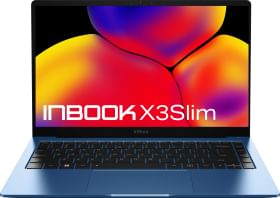Google recently released the Android 15 Beta 3, and along with it come several new features. However, one of them apparently allows users to perform self-diagnostics on their smartphone, assessing whether the hardware (like screen, battery, and storage) works well. Further, there’s a mode that lets users test one Android phone with another. Check out more details about the Device Diagnostics feature here.
ALSO SEE: Calling Tablets Under 20000
Android 15 Beta 3 To Include Device Diagnostics

According to a report by Android Authority, the latest Android 15 Beta includes a new feature called Device Diagnostics. The feature is situated in Settings > System location, between the Repair mode and the Reset options. Upon tapping on Device diagnostics, users will be redirected to a menu with two options: Component health and Evaluation mode.
Component Health Allows Users To Check Their Screen, Batter, And Storage

While the Component health option lets users run manual tests to estimate the battery and storage health, the Evaluation mode lets them use one device to assess another. First, let’s talk about the options in the Component health menu. Users get the option to run a display test that shows up in different colors, making it easier to identify if the panel produces defective colors.
Further, users have the option to test their screen’s touch response. The battery status menu shows users the current charging capacity (similar to how Battery Health works on iPhones) and the battery cell’s manufacturing/first usage date. Similar to the current charging capacity, the storage status page showcases the remaining lifetime of the phone’s storage, which might surprise most users.
ALSO SEE: Cars With Keyless Entry
Evaluation Mode Lets Users Diagnose Other Devices For Potential Issues

Now that we’ve discussed all the options in the Component health mode, let’s move on to the Evaluation mode. This mode requires another device to “assess the device under evaluation.” As users enter the Evaluation mode, they can choose whether the device they’re using is the trusted device or the evaluated device. For evaluating other devices, the trusted device will conduct a series of tests and generate a report.
These features could really help users figure out what’s wrong with their devices before taking them to the service center.
ALSO SEE: Infinix GT Series Mobile Phones
You can follow Smartprix on Twitter, Facebook, Instagram, and Google News. Visit smartprix.com for the latest tech and auto news, reviews, and guides.