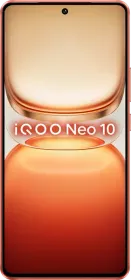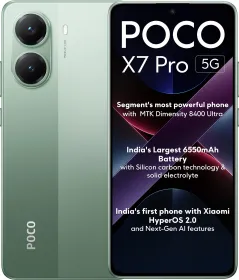Indian Railways has been striving hard to improve the experience of passengers travelling via trains by redeveloping stations, upgrading coaches, and introducing new high-tech trains. To make the experience even more seamless, Union Railway Minister Shri Ashwini Vaishnaw recently launched a one-stop super app, called the RailOne App, on the occasion of the 40th Foundation Day of CRIS. The app aims to offer all train-related services under one roof so that one doesn’t have to visit separate apps for specific services.
Currently, IRCTC Rail Connect is used for ticket bookings, IRCTC eCatering is used for Food Ordering, Rail Madad for submitting feedback, UTS for unreserved tickets, and NTES to track train status. Now, all these will be available under one app, so downloading RailOne would mean uninstalling all these apps that were used earlier. Also, if you have made an account on any one of these apps, you can use the credentials to log in to the RailOne app. You can also log in as a Guest on the RailOne app without making an account, but some services won’t be available to Guest Users. It is available in English and Hindi.
ALSO SEE: 7 Things I Did to Make My New Mac Feel Like Home (Windows)
Highlights of the RailOne App
- The main focus of the app is offering an enhanced user experience through a straightforward and uncluttered interface.
- It consolidates all train-related services in one place.
- It is available on the Google Play Store and the iOS App Store for free.
- A single sign-on capability eliminates the need for remembering multiple passwords.
- The app has R-Wallet functionality, and users can access their account through simple numeric mPIN and biometric login options.
- New users can either make an account or use Guest Login by entering their phone number.
ALSO SEE: Create Your First AI Video: A Simple Guide for Beginners
How to Use the RailOne App/ Services Offered by the RailOne App
1. To start using the RailOne App, download the app from the App Store and enter your username and password or log in via OTP if you are a Guest User.


2. As soon as you open the app, all the services will be visible on the homepage. At the top are Reserved, Unreserved, and Platform ticket options.
- Reserved- you can enter the train number/name and check the ticket availability to book it.
- Unreserved and Platform tickets can also be bought, but you need to have an account to access these services.
3. The More Offering section includes many services. Search Trains allows you to look for all the trains available from the source to the destination station. You can also look for Trains currently on the Run if you need to catch one urgently.


4. PNR Status– allows you to check the status of your ticket by entering the PNR number.
5. Coach Position– a very useful feature which will help you locate the position of your coach on the platform so that you can board easily without running haywire. Also, it will be useful for those who have to pick someone up from the station as they can wait directly in front of his/her coach position. The feature will be particularly helpful for divyang travellers.


6. Track Your Train– using the name/number of your train, you can check its live status, how late it is, where it has reached, and more.
7. Order Food- Get your food delivered to your seat on the train. Just enter your PNR number to book food, and you will get a list of all restaurants delivering at your stop station.



8. File Refund- You can file for a refund via the app, but you need to have an account.
9. Rail Madad can also be accessed by verified account holders.
10. Travel Feedback can be given to improve any services you find not up to the mark.
There is also a ‘Do You Know?’ section that offers trivia about Indian Railways and links to all social media handles of Rail One. All in all, everything related to train journeys is now available under one roof, the RailOne app.
ALSO SEE: India E-Passport Guide: What is it, Features, Advantages, How to Apply & More
Big Changes to Train Ticket Bookings
- Charts that are currently prepared four hours before the departure of trains will not be prepared eight hours pre-departure. For trains before 14:00 hours, charts will be finalized at 21:00 hours the previous day.
- The waitlist for passengers will be shown much earlier.
- From 1st July, only verified users will be allowed to book Tatkal tickets. It will need OTP authentication or authentication via Aadhaar or DigiLocker documents.
- Special provisions for Divyangjan, students, and patients are also being introduced.
These changes will help in making the Tatkal ticket booking experience much easier and seamless.
You can follow Smartprix on Twitter, Facebook, Instagram, and Google News. Visit smartprix.com for the latest tech and auto news, reviews, and guides.