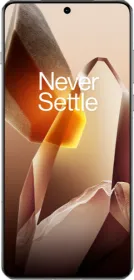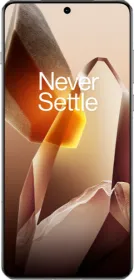For some time now, Android phones have arrived with Google Dialer as a default app. It is way better than the pre-installed dialer app on many devices as it is equipped with a number of features including minimal and clutter-free UI. There’s a call recording option onboard too but users are looking for alternatives. ODialer from Oppo is a great alternative available on Google Play Store.
The difference between Google Dialer and Oppo ODialer is the fact that the latter doesn’t send the recipient a warning that a call is being recorded. Yes, those who are using Google Dialer should know that when they record a call, the recipient (the person on the other side of the call) gets a notification that the call is being recorded. For ODialer users, the app won’t trigger such a notification to the other users.
If you are curious about Google Dialer and how you can record calls on your Android phone, here’s a dedicated section for you.
How to record calls on Oppo, Realme, and OnePlus phones with ODialer?
Let’s see how you can actually record calls on Oppo, Realme, and OnePlus phones with ODialer. You do need Android 12 and above for compatibility to use ODialer. Here’s how you can record the calls.
Step #1: First up, download ODialer for your smartphone from Google Play Store and install it.
Step #2: Next, it will ask you for a bunch of permissions that you need to provide. It includes but is not limited to the ability to record calls, and media among others.
Step #3: You can check out the settings to let the app automatically record all the calls whatsoever.
Step #4: If you don’t want to record all the calls, you can record calls manually. Whenever you get a call or make one, tap on the record button and the particular call will be recorded.
Step #5: You can save the recorded call or delete it as per your wish.
That brings us to the end of how you can record calls on phones with ODialer. Note that it is not compatible with any smartphone makers outside the BBK Electronics realm. I tried using it on Samsung but didn’t work and the same goes for any other brand except those from Oppo i.e. Oppo, Realme, and OnePlus.