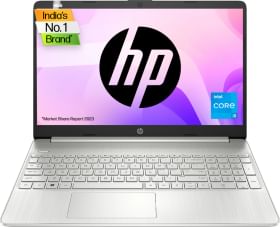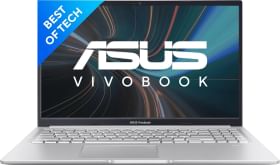Android 15 Beta 1 is here, with loads of new features and abilities. It takes the customizable nature of the Android operating system and adds more flavors to it. Until now, users could select the default home screen launcher and default apps like browser, dialer, SMS, and more. Now, Android 15 allows users to choose a default wallet app, which could be pretty helpful, given that users tend to keep several digital wallets installed on their smartphones.
Why Would Users Want To Set A Default Wallet App?
Typically, Android smartphones come pre-loaded with Google Pay as the default payment app, while Samsung devices feature their own digital payments app. However, with the advent of Android 15 (currently in beta), users gain the freedom to choose their preferred app for digital transactions.
How To Set A Default Wallet App?

Those who have explored the beta version of the operating system recommend a simple process: navigate to Settings > Apps > Default Apps, select the “Wallet app” option, and then pick the app of their choice. This straightforward procedure ensures that the selected app opens up whenever users initiate an online payment.
According to a report by Beebom, the Default app section for wallets only shows Paytm and ICICI Bank’s iMobile application (as both support NFC payments). Further, Google Pay or Google Wallet app doesn’t show up unless users register a card in these apps.
Other New Features Launched With Android 15 Beta 1
Apart from this, Android 15 Beta 1 adds a new “allow WEP networks” toggle in the Settings > Network & Internet > Internet > Network preferences section. Then there’s a new “cellular network security” page in Settings > Security & privacy > More security & privacy with the option to enable/disable security notifications. Other features included in Android 15 Beta 1 include app archiving, support for braille displays, and NFC stacking.
You can follow Smartprix on Twitter, Facebook, Instagram, and Google News. Visit smartprix.com for the most recent news, reviews, and tech guides.